When booting up my EndeavorOS Arch Linux machine today, I was confronted with my mouse moving at around 3200 DPI. I normally use my computer at around 400-800 so it threw me off a fair bit. Thankfully I came across a reddit post which highlighted there is a utility that brings the DPI configuration to Linux. It is called piper
Install
Simply run the following command:
sudo pacman -S piperThen in your start menu, find the Piper application
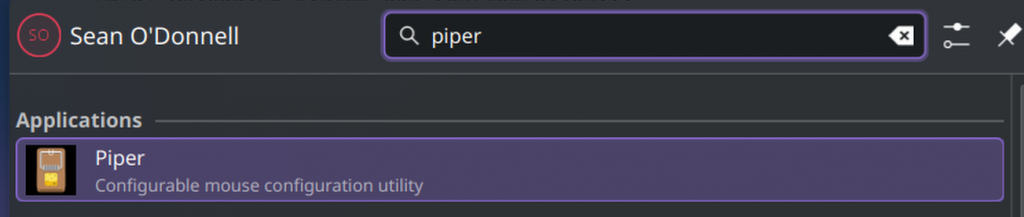
Open it, and you will then be able to modify your mouse DPI. Make sure you’re using Profile 0 (Select this in the Top Left) as I was having issues with my Logitech G502 when it was on Profile 3.